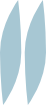DIGITAL IMAGE FILE REQUIREMENTS
- Both MAC and PC formats are acceptable.
- CD-R's are the preferred media. DVD is also supported. We cannot be responsible for returning disks.
- Include a color proof print of each file. Indicate file name, size and any PMS color specifications.
- All files must be ready for output.
- Clearly mark all CD's with the job reference name, and a direct contact phone number of the file designer.
- Any special instructions are clearly marked on provided comps.
- Note: any file manipulation may incur additional costs and an extended time line on your project. If required, additional charges will be incurred for file corrections and manipulation. Contact your LUMINENTS dealer for rates for these services.
All output graphics are to be submitted in one of three formats:
- Entirely in an RGB-based Adobe Photoshop document flattened and
saved in an uncompressed TIFF format file. - A combination of Adobe Photoshop and Adobe Illustrator. If you choose
this combination, Adobe Photoshop files should be saved as Photoshop
EPS files, and LINKED to the Adobe Illustrator layout file. Please include
BOTH the linked Photoshop EPS file and the llustrator (.ai) layout file. DO
NOT EMBED the Photoshop file. We cannot modify your Photoshop file if
the image is embedded. - Exponents accept files via our FTP site. Compress raster files by saving
in CMYK JPG format. Use the highest quality setting possible. Then use
either Stuffit (Mac) or Winzip (PC) to compress files into one archive
before uploading. Call Exponents for FTP site address information. Please
only provide copies of the files that we will be outputting for you. - Clearly indicate the names of the files to be printed.
LEAD-TIME
- 10 working days are required for production when proofs are requested.
- Proofs will be shipped within 48 hours of our receipt of the production files.
- Proofs are NOT available after 7 days.
DESIGN REQUIREMENTS
- Artwork created by Exponents must be approved/signed prior to printing.
- Lay out all files at 100%, whenever possible. If it is necessary to reduce the layout size, scale at either 50% or 25% of final output size.
- The optimum target for raster/PhotoShop file resolution is 150 DPI at the final printed size. Lower resolutions can be used, but at the expense of the best looking graphics.
- Photo images (bitmapped or raster images) should be at the following minimum dpi sizes at final output. Images must be saved in CMYK EPS format.
- 100 dpi minimum - Large-scale banners and murals
- 200 dpi minimum - Backlit graphics and poster output.
- Provide all support files, raster image files (PhotoShop, EPS or TIFF),
- Vector files (Illustrator EPS, Corel EDITABLE EPS)
- NO BITMAP images (.JPEG, .BMP)
- Convert all fonts & text to curves or outline, where applicable. Provide all fonts, both printer & screen fonts on disk or ftp with art.
- Final output file must have all vector art (logos, text, Illustrator, Corel files) placed into a page layout program (such as Quark Xpress or Adobe
- Illustrator or Freehand).
COLOR
- Note: Large format printers are not Pantone™ devices. Colors will be close, but not exact. Please provide color proofs indicating the criticalcolors to match. The first Color Proof will be provided at no charge.
- Additional proof prints are billed at $65 each (non-discountable).
- All spot colors should be called out as Pantone™ colors for necessary color corrections.
- Provide a color swatch for critical colors. Printer has a device that reads
- and translates colors to PMS.
- • Solid Black should be specified in 4-color process (100k 75y 75m 75c).
- Vinyl, Dimensional & Pierce-cut Graphics
ARTWORK AND DIGITAL IMAGE FILE REQUIREMENT
- All artwork must be saved in a PC format.
- Provide graphic files on ZIP disks, Floppy disks, CDs or e-mail.
- All files must be ready for output.
- Include a print of each file indicating file name, size and PMS color
specifications.
NOTE: Additional charges will be incurred for file corrections and
manipulation. Contact your LUMINENTS dealer for rates
DESIGN REQUIREMENTS
- All images must be two-dimensional.
- Digital images and text must be outlines converted to paths or curves.
- Saved files in BOTH an EPS format and as a native file to eitheeAdobe Illustrator (.ai) or Corel draw (.cdr). (Sometimes one file format produces better results than the other.)
- Do not use colors, gradients or fills.
- NO BITMAP images (JPEG,TIF, BMP Files)